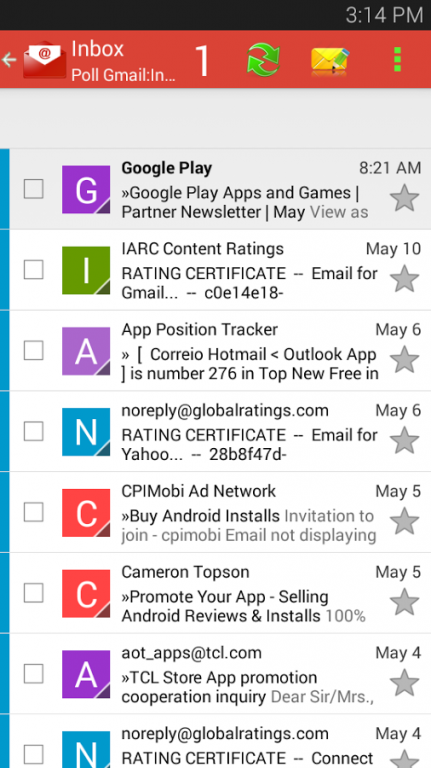Inbox for Gmail - Email App 1.1
Free Version
Publisher Description
With Inbox for Gmail - Email App you can easily access your email account using your android device. You will be able to write and check your email anytime in your cellphone, anywhere you are, you will be able to check your email, reply emails and write.
Why Inbox for Gmail is the best option?
- Having the app installed will consume only 4.6 MB in your cellphone, the app is very light weight
- You can access to your email account for free anywhere you go using your cellphone, tablet or smartwatch with android operating system
- Why to waste time checking your email in the computer, having to turn it on, waiting for it to load, doing that everyday is very time consuming and exhausting
- Write unlimited emails to all your contacts
- Receive notifications for new emails in your account
- The app will download emails to read later without internet connection
- Two beautiful and modern themes to choose for the app
- Add more than 50 email accounts from different email providers ( Gmail, Outlook, AOL, Yahoo, Hotmail, Yandex and many more... )
- A lot of settings to customize
- free gmail app for android
- free gmail for android
- free email app for gmail
- android app for gmail
- free gmail app
That's pretty much it, there are many things you need to discover yourself by installing and testing the app, go ahead, Install now!, you have nothing to lose, the application is free and is very useful and powerful, it will help you a lot and save you a lot of time and effort.
About Inbox for Gmail - Email App
Inbox for Gmail - Email App is a free app for Android published in the Telephony list of apps, part of Communications.
The company that develops Inbox for Gmail - Email App is Pineapple_Apps. The latest version released by its developer is 1.1.
To install Inbox for Gmail - Email App on your Android device, just click the green Continue To App button above to start the installation process. The app is listed on our website since 2016-05-11 and was downloaded 8 times. We have already checked if the download link is safe, however for your own protection we recommend that you scan the downloaded app with your antivirus. Your antivirus may detect the Inbox for Gmail - Email App as malware as malware if the download link to com.pineappleapps.lbox is broken.
How to install Inbox for Gmail - Email App on your Android device:
- Click on the Continue To App button on our website. This will redirect you to Google Play.
- Once the Inbox for Gmail - Email App is shown in the Google Play listing of your Android device, you can start its download and installation. Tap on the Install button located below the search bar and to the right of the app icon.
- A pop-up window with the permissions required by Inbox for Gmail - Email App will be shown. Click on Accept to continue the process.
- Inbox for Gmail - Email App will be downloaded onto your device, displaying a progress. Once the download completes, the installation will start and you'll get a notification after the installation is finished.